How to update your cPanel contact info
First you may be wondering why you should bother updating this information. I mean, no one likes getting MORE emails right?
But we feel that it is rather important to get information from cPanel regarding your account. This is especially useful for instances when you are reaching the Cloudlinux Resource limits for your site, or when your account is reaching the disk space limits.
Luckily, updating your contact info is really simple.
First, you need to login to cPanel.
Once logged in, simply scroll down until you see the “Preferences” menu heading. Under that heading, click the “Contact Information” icon. You’ll see the following screen:
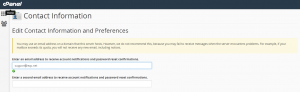
Simply fill in your email address and you are good to go. Now you’ll know when something is up with your cPanel hosting account!
